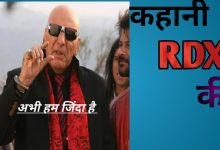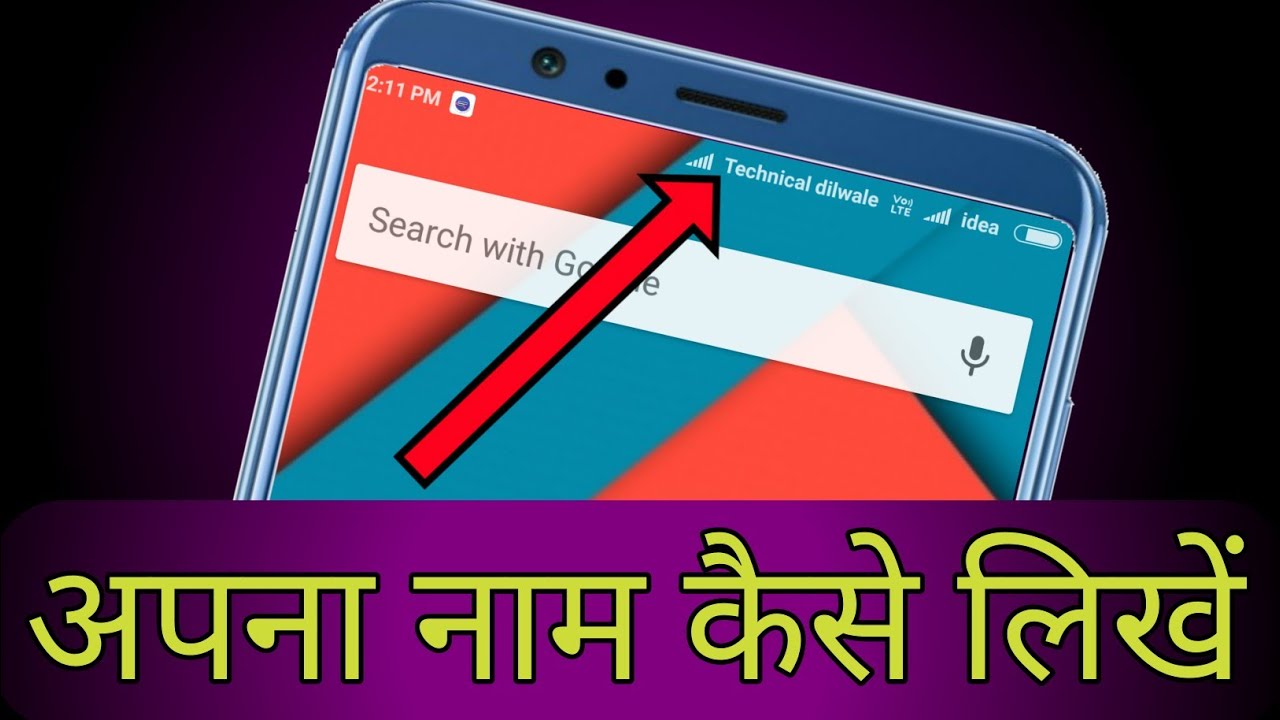
फोन के स्टैटस बार मे अपना फोटो या अपना नाम कैसे लिखे।
दोस्तों फोन के स्टैटस बार को कस्टमाइज़ करना बहुत ही आसान है, जिसे यदि आप करते है तो आपका फोन बहुत ही मस्त देखने मे लगता है, और दोस्तों यदि आपने अभी अभी एक स्मार्टफोन लिया है तो आपको एक बार यह ट्राइ जरूर करना चाहिए, और यदि आपका फोन पुराना हो चुका है फिर तो यह ऑप्शन आपके लिए ही है जिसे करने के बाद आपका पुराना फोन भी बिल्कुल नया दिखने वाला है।
अपने फोन मे तरह तरह की सेटिंग्स करना अच्छे अच्छे वॉलपेपर लगाना अपने स्टैटस बार को खूब सजाना यह एक नॉर्मल सी बात है जो आपके फोन को और भी गजब का लुक देती है इसलिए आज मे आपको एस पोस्ट मे एक ऐसी ही कमाल की App के बारे मे बताने वाला हूँ जो आपके फोन के स्टैटस बार को बहुत ही Amazing लुक प्रदान करती है।
यदि आप भी चाहते है अपने फोन के स्टैटस बार को सजाना तो सबसे पहले आपको अपने फोन मे एक Application को डाउनलोड करना होगा, जिसे आप नीचे दिए गए बटन पर क्लिक करे बड़ी ही आसानी से डाउनलोड कर सकते है। पहले जानते है इसके कमाल के फीचर के बारे मे।
Application Name और Features.
(Status Bar)
? Many cool backgrounds available for free users. Endless options to customize your status bar (notification bar), your notch, your S10 front cameras and your phone. And many more are coming!
? Supposed to works best for recent phones (18:9, 19:9 etc screen ratio) and phones with Notch or Amoled display (Galaxy S10E, Galaxy S10, Galaxy S10 Plus, LG G7, Oneplus 6 and 6T, Note 9, Galaxy S9, Pixel 3, Pixel 3 XL, P20 Pro, etc). Preferably Android 8.0 and up.
? No Root needed.
?Features includes:
? Add your own custom made pictures to set Status Bar background. Option to choose any picture to be your Status Bar backgrounds for FREE!
?If your phone has a Notch, those are wonderful your Notch Options! Your Notch surely will stand out from the rest!
?Options to set Transparency, Starting at Boot, Height.
?Help Center available if you have problems.
? Requires internet connection to use.
? Paid users have more than twice options to customize!
? Hide and Customize your Notch. An app that phones with Notch should have ?
तो दोस्तों कुछ इसी तरीके से आप इस Application की हेल्प से अपने फोन के स्टैटस बार को फूल कस्टमाइज़ कर सकते है। आशा करता हूँ आपको हमारी यह पोस्ट पसंद आई होगी और अब आप अपने फोन के स्टैटस बार को सजाना भी सिख गए है, तो आप हमे कमेन्ट करके जरूर बताए और आप हमे फॉलो भी कर सकते है, Facebook, Instagram, Twitter, पर।
Thankyou.