
मोबाईल फोन के आवाज को कैसे बढ़ाए | How to increase mobile phone volume.
Table of Contents
दोस्तों आज मे आपको इस पोस्ट मे बताऊँगा की कैसे आप अपने मोबाईल फोन की Volume को बढ़ा सकते है। कभी कभी क्या होता है दोस्तों की जैसे जैसे हमारा फोन पुराना होता जाता है तो हमारे फोन की आवाज कम होने लगती है। इसके दो कारण हो सकते है या तो आपके स्पीकर साफ या कुछ पानी वानी डल गया है या फिर आपके फोन मे कुछ प्रॉब्लेम है।
तो दोस्तों प्रॉब्लेम चाहे कुछ भी किसी की वजह से हो आज मे आपको इस पोस्ट मे दोनों तरीकों का सोल्यूशंस दूंगा बस आपको वही करना है जो मे अब आपको बताने वाला हूँ। यदि आप करलोगे तो यकीन मानना आपके फोन की आवाज बहुत ज्यादा बढ़ जाएगी।
यदि आप भी अपने फोन की आवाज को बढ़ाना चाहते है तो सबसे पहले आपको अपने फोन मे ये कुछ सेटिंग्स करनी होगी।
दोस्तों सबसे पहले तो आप अपने फोन के स्पीकर को साफ करेंगे काही उसमे पनि तो नहीं चला गया है। उसके लिए आपको कहीं भी जाने की जरूरत नहीं है बस आपको अपने फोन मे एक Application को डाउनलोड करना होगा जिसके बारे मे नीचे अच्छे से बताया गया है।
#1 Application Name और Work.
(Speaker cleaner – Remove water & fix sound)
Your phone survived a contact with water, but the sound coming from the speaker now sounds muffled? Some water may still be trapped in the speaker.
Speaker cleaner will help you unclog your speaker by removing any remaining water.
ये Application आपके फोन के स्पीकर को पूरी तरह साफ कर देगी ।
मोबाईल फोन के स्पीकर को साफ करने के बाद यदि आपके फोन की आवाज सैम ही रहती है तो अब आपको अपने फोन मे एक सेटिंग करनी होगी जिसके लिए आपको एक Application की जरूरत पड़ेगी। जिसके बारे मे नीचे अच्छे से बताया गया है।
#2 Application Name और Work.
(Volume Booster GOODEV)
Simple, small, free app to boost your speaker or headphone sound volume. Useful for movies, audio books and music.
Use at your own risk. Playing audio at high volumes, especially for a prolonged amount of time, can destroy speakers and/or damage hearing. Some users HAVE reported destroyed speakers and earphones. If you hear distorted audio, lower the volume (but it may be too late).
By installing this application you agree that you will not hold its developer responsible for any damage to hardware or hearing, and you are using it at your own risk. Consider this to be experimental software.
Not all devices support this software. Try it at your own risk and see if yours works.
This app does not work on most 4.2.1-4.3 devices. It should work on 4.4 and higher, as well as on devices below 4.2.1.
This is not for adjusting the speakerphone volume in phone calls (that has its own boost, I think), but for adjusting the volume of music, movies and apps.
When you set the boost to zero, Volume Booster will be off. The notification icon is just for ease of launching. If you don’t like seeing the notification icon when Volume Booster is off, just go to Volume Booster’s Settings and set it to appear only when Volume Booster is running.
तो दोस्तों कुछ इसी तरीके से आप अपने मोबाईल फोन की आवाज को बढ़ सकते है। बस आपको ये दो काम करने होते है अपने मोबाईल फोन मे इसे करते आप देख सकते है कैसे आपके फोन की Volume बढ़ चुकी होती है। आसा करता हूँ आपको हमारी यह पोस्ट पसंद आई होगी कुछ नया सीखने को मिला होगा तो आप हमे कमेंट करके जरूर बताए और आप हमे फॉलो भी कर सकते है Facebook, Instagram, Twitter, पर।
Thankyou.





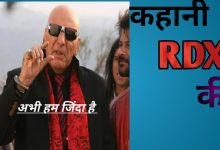

Sir mai Aapse baat karna chahata hu mo 7042108557
Sir mai Aapse baat karna chahata hu mo 7042108557 Please call back