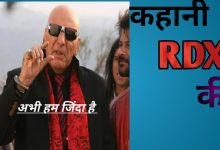How To Play Any YouTube Videos In Background.
यह तो आप सभी जानते है की Youtube Entertenment, Education, Technology ,और भी बहुत सारी categories की जानकारी आपको देता है। लेकिन दोस्तों यदि आप इसमे कोई म्यूजिक प्ले कर रहे है, और आपको उसे बैक करना पड़ जाता है तो वह म्यूजिक बंद हो जाता है मतलब की आप या तो म्यूजिक ही सुन सकते है या फिर अपना फोन ही चला सकते है।
यह एक बहुत बड़ी प्रॉब्लेम है दोस्तों जिससे हम यदि अपना कोई सॉन्ग प्ले करे तो youtube पर ही सुनना या देखना पड़ता है। लेकिन आज मे आपको इस पोस्ट मे एक ऐसी ट्रिक बताऊँगा दोस्तों जिससे आप किसी भी यूट्यूब म्यूजिक या विडिओ को बैकग्राउंड मे प्ले कर सकते है। पूरा प्रोसेस समझने के लिए पोस्ट मे बने रहे।
Youtube की किसी भी विडिओ या म्यूजिक को बैकग्राउंड मे सुनने के लिए सबसे पहले आपको अपने फोन मे इस Application को डाउनलोड करना होगा जिसके बारे मे आप नीचे देख सकते है। Youtube Trick
Application Name और work.
(Play Lite)
n easy, simple and lightweight video player for playing any YouTube video quickly in Full Screen or Floating window mode. Just browse with the built-in YouTube browser, click to select a video to watch and view it immediately in full screen or a small movable window that floats above other apps.
It supports YouTube Playlists. You can also create a quick custom playlist with your favorite videos in the app.
The player is light (less than 1MB) and does not require any device permissions. It’s ad-free (no ads) except for any ads shown as part of the YouTube video. If you require total ad-free experience go for YouTube apps monthly subscription plan.
The app supports older phones and OS version. If you intend to use it on a slow 2G, 3G or 4g mobile connection, easily switch to a lower resolution. A low quality setting can also save a lot of data bandwidth, when you are more interested in listening to the music/audio.
While it can work standalone, Play Lite is not intended as a full replacement or alternative for the default Google YouTube app. It just provides a quicker way to play the videos if you don’t want to go into the video details and comments. However, it does provide some additional functionality such as float play and loop play over the normal YouTube app. It does not support background play with screen off. Use the minimized floating window option instead to multi-task while listening to music or podcasts.
All videos are provided by YouTube and the app does not have any content of its own. If you have issues playing any video or need more video details easily switch to the official YouTube app anytime with just one click.
NOTE: The free version has a daily limit of one hour playback in floating window mode. There are no limits on Preview and Full-screen modes. In free version, only one playlist with up to 5 videos is possible. There are no limits, however, on YouTube Playlists. To create more unlimited playlists and unrestricted floating window playback, go for a one-time Pro upgrade from within the app.
इस Application मे आपको वो सभी फीचर दिए जाते है जो आप youtube मे देखते है। सभी वीडियोज़ और म्यूजिक आप यहाँ प्ले कर सकते है और बैकग्राउंड मे भी चला सकते है।
तो दोस्तों कुछ इसी तरीके से आप अपने यूट्यूब की सभी वीडियोज़ को बड़ी ही आसानी से बैकग्राउंड मे प्ले कर सकते है। आशा करता हूँ, आपको हमारी यह पोस्ट पसंद आई होगी तो आप हमे कमेन्ट करके जरूर बताए और आप हमे फॉलो भी कर सकते है,
Thankyou.